Administering Active Directory Rights Management Services using Windows PowerShell
Starting with Windows Server 2008 R2, Active Directory Rights Management Services (AD RMS) can be installed and administered using Windows PowerShell.
The PowerShell support in AD RMS is divided into two PowerShell modules:
- ADRMS – Deployment module
- ADRMSAdmin – Administration module
On a Windows Server 2008 R2 server with the AD RMS server role installed we can see the modules using Get-Module –ListAvailable:
The AD RMS configuration is exposed through a PowerShell Provider, which we can see using Get-PSProvider after the RMS-modules are imported:
Before we can use any of the cmdlets exposed through the AD RMS modules we need to create a PSDrive using the AD RMS PowerShell Providers. In the following example we`re creating a new PSDrive for the AD RMS Administration module, where we specify the PSProvider to use as well as the URL to the AD RMS cluster:
When a PSDrive is set up we can navigate to the PSDrive using cd (alias for Set-Location), and access the different configuration properties. The available containers we can see are similar to what is available in the Graphical User Interface for managing AD RMS:
As an example we can we and edit the SuperUser configuration:
Next we can have a look at the available cmdlets in the AD RMS Administration module by using Get-Command –Module ADRMSAdmin:
Note that 5 new cmdlets was added to the AD RMS Administration module in Windows Server 2008 R2 SP1, due to added functionality to support Microsoft Federation Gateway.
Let`s try the Get-RmsSystemHealth cmdlet:
Notice that the –Path parameter is required, and needs to be pointed at the PSDrive we created earlier.
The same concepts as we`ve looked at for the AD RMS Administration module is the same for the AD RMS Deployment module:
We need to create a PSDrive where the AD RMS Cluster configuration are set before we can use the three cmdlets available for installing, uninstalling or updating the AD RMS deployment.
For further reference, the AD RMS PowerShell support are well documented on Microsoft TechNet:
Using Windows PowerShell to Deploy AD RMS
Using Windows PowerShell to Administer AD RMS
Active Directory Rights Management Services on Windows Server TechCenter
April 10, 2011 - Posted by Jan Egil Ring | Active Directory Rights Management Services, Windows PowerShell, Windows Server 2008 R2 | AD RMS, Windows PowerShell
No comments yet.
About
Jan Egil Ring works as a Senior Consultant on the Infrastructure Team at Crayon, Norway.
He mainly works with Microsoft server-products, and has a strong passion for Windows PowerShell. In addition to being a consultant, he is a Microsoft Certified Trainer.
He has obtained several certifications such as MCITP: Enterprise Administrator and MCITP: Enterprise Messaging Administrator. For more details see his MCP Virtual Business Card.
In January 2011, he was awarded the Microsoft Most Valuable Professional Award for his contributions in the Windows PowerShell technical community.
His engagements as a speaker includes TechDays in Norway, as well as a Microsoft Office 365 bootcamp for Microsoft partners in Norway.
He is a co-founder of the Norwegian Microsoft Technology User Group (MTUG), which is an assosication of local MTUG user groups in Norway.
His intentions with this blog is to share experiences based on various projects and troubleshooting, as well as sharing different resource links to technologies he works with.
Blogroll
 Google Reader – My Shared Items
Google Reader – My Shared Items- An error has occurred; the feed is probably down. Try again later.
-
Active Directory management Deployment Desktop management Exchange 2003 Exchange ActiveSync Exchange Server 2007 Exchange Server 2010 Exchange Server management Failover Clustering General Group Policy Hyper-V Hyper-V R2 MDT 2010 Migration Print management Remote Desktop Services Remote Management SBS 2008 Scripting Server management Terminal Services Usergroups Virtualization Windows 7 Windows PowerShell Windows Server 2003 R2 Windows Server 2008 Windows Server 2008 R2 Windows Vista
Top Posts
My tweets
Tweets by janegilringPersonal links
Blog Stats
- 591,479 hits







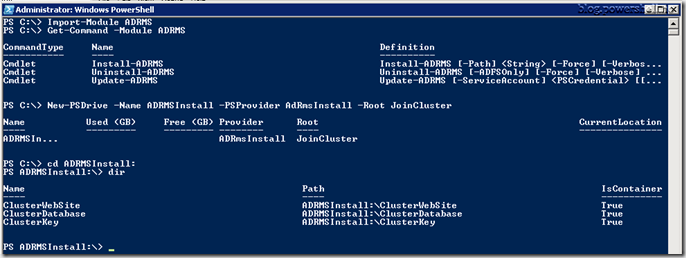





Leave a comment